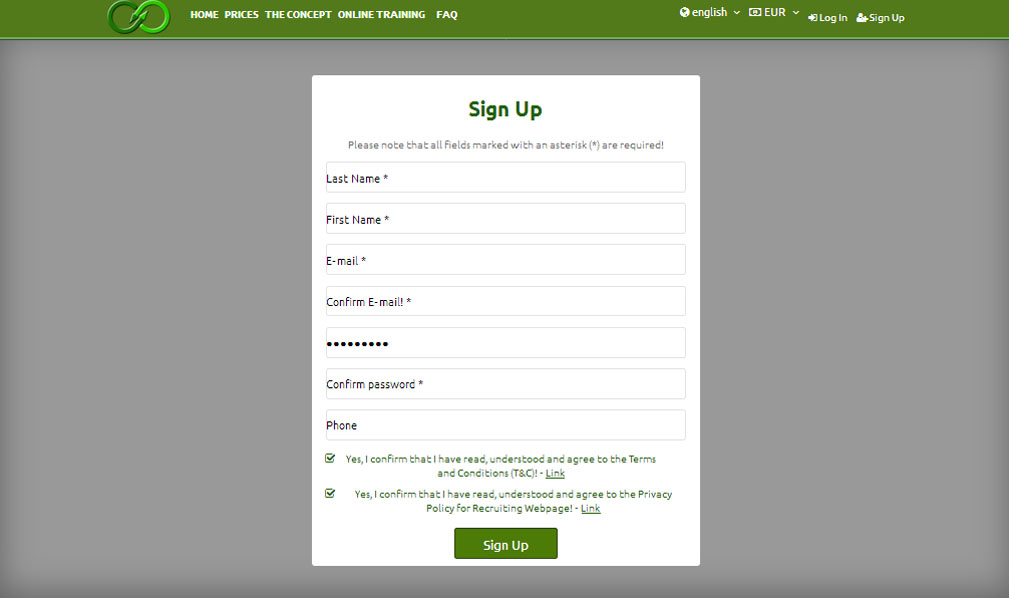I. Sign Up
1. Please click on the "Sign Up" button!
2. The registration page will open.
3. Complete the fields, accept the T&C and then click on the "Sign Up" button.
4. Once a user has completed a successful registration, a confirmation screen appears.
5. The system sends an e-mail with the activation link to your preferred e-mail address. Click on the activation link!
6. The next screen confirms that the activation was successful.
7. Log in to your "Backoffice"